Thursday, December 22, 2011
Forensic Nursing Resource
Check out this online Forensic Nursing Resource committed to compiling the most relevant information to the practice of forensic nursing and related fields. Discussion topics range from general nursing theory to, most recently, forensic nursing and primary sexual violence prevention.
Saturday, December 10, 2011
Download ebrary ebooks to your phone, e-book reader, or tablet
ebrary (one of our favorite ebook partners) now provides downloading of books. You may download an ebrary book whenever the DOWNLOAD button appears in the toolbar. Most ebrary books may be downloaded for 14 days (the loan length is indicated when the Download button is clicked). After the loan period has expired, you will be prompted to download the book again.
Downloading an ebrary book lets you access the book offline. You first need to download the book to your computer and then transfer it to a device that has Adobe Digital Editions installed. You can view Adobe Digital Editions list of compatible devices here.
Downloaded ebrary books in Adobe Digital Editions format cannot be read yet by Kindles, but you can download chapters or sections of up to 60 pages as PDFs, which can be read by Kindles. For more information, read about downloading at ebrary Support.
As always, if you have a question or need help, please contact a Research Librarian. There is also a helpful tutorial on how to use ebrary here.
New Gale Virtual Reference Library ebooks!
Did you know Gale Publishing, well known for its authoritative print reference books, also provides electronic access to many of its titles in the "Gale Virtual Reference Library"?
The Library is pleased to now offer the following 10 titles, providing authoritative information in the social sciences and health and biological sciences:
Gale Encyclopedia of Genetic Disorders - 2nd ed.
Scholarships - Fellowships and Loans - 27th ed.
To access, go to the Library's Databases A-Z page or to the Databases by Subject page > Encyclopedias, etc. As always if you have any questions, stop by or call the Research Center, x4801.
Friday, December 9, 2011
Library Classroom
Due to the ongoing Sutliff Hall renovation delay, the Library instruction lab (Andruss Library 243) will be unavailable for much of the spring semester. Regular classes have been scheduled in AL 243 that normally would have been scheduled in Sutliff. This obviously will affect the librarians' spring instruction schedule as well as have an impact on faculty and staff who use the room for instructional purposes.
As of December 9, the classroom will be unavailable during the following times in the spring semester:
Monday: 10-12, 2-4:30, 6-9
Tuesday: 9:30-12:30, 2-9:30
Wednesday: 10-12, 2-4:30
Thursday: 9:30-12:30, 2-9:30
Friday:10-12, 2-3
We ask for your patience during this time. If you have any questions or would like to schedule library instruction, please contact your library liaison.
As of December 9, the classroom will be unavailable during the following times in the spring semester:
Monday: 10-12, 2-4:30, 6-9
Tuesday: 9:30-12:30, 2-9:30
Wednesday: 10-12, 2-4:30
Thursday: 9:30-12:30, 2-9:30
Friday:10-12, 2-3
We ask for your patience during this time. If you have any questions or would like to schedule library instruction, please contact your library liaison.
Monday, December 5, 2011
Changes to ILLiad
On Monday, December 19, 2011, your ILLiad login will switch to your HuskyID and HuskyPassword. We anticipate this transition will be seamless for registered users—you will simply begin logging on to ILLiad with your HuskyID/Password as prompted on 12/19/11.
For our Faculty and Staff users, your ILLiad login will be your BU email address (e.g., anyname@bloomu.edu) and network password.
We hope this transition will simplify ILLiad and reduce the number of accounts and passwords you need to remember.
Need assistance with changing your network password? Please go to: http://www.bloomu.edu/technology/student/account
Questions or concerns? Please contact the Interlibrary Loan Dept./Andrea Schwartz at: ill@bloomu.edu or 570-389-4218
For our Faculty and Staff users, your ILLiad login will be your BU email address (e.g., anyname@bloomu.edu) and network password.
We hope this transition will simplify ILLiad and reduce the number of accounts and passwords you need to remember.
Need assistance with changing your network password? Please go to: http://www.bloomu.edu/technology/student/account
Questions or concerns? Please contact the Interlibrary Loan Dept./Andrea Schwartz at: ill@bloomu.edu or 570-389-4218
Thursday, November 3, 2011
A Map, a Clue, and a Treasure Hunt
A local genealogist, Valerie Perry, points readers to the Bloomsburg University's online digital repository map collection. Read her article in the Pocono Record.
Wednesday, October 26, 2011
New Accounting Research Guide
Need to find International Accounting Standards? Need to find a company's balance sheet? Need to find IRS tax codes? The Library has an Accounting LibGuide that can help. Go to: http://guides.library.bloomu.edu/accounting for resources and guidance in Accounting-related research.
Thursday, September 29, 2011
Andruss Library Newsletter
View the Andruss Library Newsletter 2010-2011 online for the year in review.
Read all about the changes in the Library and its services and collections.
Read all about the changes in the Library and its services and collections.
Extended library hours for class makeup times
To accommodate students taking makeup classes on Friday nights, the Library will remain open Fridays beginning 10/7 until 11/18, from 4:30 pm until 9:00 pm. If you have any questions, ask at the Circulation Desk or call 389-4205.
Wednesday, September 7, 2011
Enter the essay contest
The Andrus Library government documents unit is sponsoring the 2011/2012 Sunshine Week essay contest. Sunshine Week is a national initiative to increase the public's awareness of their right to know about what their government is doing. To enter the contest, right 600-700 words on the topic of "WikiLeaks: Responsible Journalism or Dangerous Leaks?" The deadline is November 28. Cash prizes run $100-$250. The winning essay will be published in the Press Enterprise during Sunshine Week, in March 2012. For more information, contact Katie Yelinek, government documents coordinator, at kyelinek@bloomu.edu or visit http://guides.library.bloomu.edu/sunshineweek.
Wednesday, August 24, 2011
What Students Don't Know
from What Students Don't Know - Inside Higher Ed:
The ERIAL (Ethnographic Research in Illinois Academic Libraries) project -- a series of studies conducted at Illinois Wesleyan, DePaul University, and Northeastern Illinois University, and the University of Illinois’s Chicago and Springfield campuses -- was a meta-exercise for the librarians in practicing the sort of deep research they champion. Instead of relying on surveys, the libraries enlisted two anthropologists, along with their own staff members, to collect data using open-ended interviews and direct observation, among other methods.
The goal was to generate data that, rather than being statistically significant yet shallow, would provide deep, subjective accounts of what students, librarians and professors think of the library and each other at those five institutions. The resulting papers are scheduled to be published by the American Library Association this fall, under the title: “Libraries and Student Culture: What We Now Know.”
One thing the librarians now know is that their students' research habits are worse than they thought.
Read more...
Wednesday, August 10, 2011
Ebrary ebooks in the classroom
The Library has published a brand new subject guide on how to use ebrary ebooks for educational and instructional purposes. Chockful of helpful information, the sections include:
- What is ebrary?
- Searching ebrary
- Navigating an ebook
- Personal Bookshelf & Managing the Bookshelf
- For Faculty: Linking to ebrary
- Highlighting & notes
- Citing in ebrary
- Ebrary Reader
- InfoTools
Wednesday, July 27, 2011
Debt Ceiling Guide
For information on the ongoing debate on the US debt ceiling, check out http://guides.library.bloomu.edu/debt . This guide will be updated regularly.
Thursday, July 21, 2011
Career Development Guide Updated
Looking for a job? Planning ahead for life after graduation? Among the resources available through Bloomsburg University is the Career Development Guide. You may find other helpful subject guides under the Internet Resources tab of the Andruss Library homepage http://library.bloomu.edu/.
Thursday, July 14, 2011
New Library Research Center
Whenever you need help with your research, finding something in the Library, or need helpful information, you may now come to the Research Center on the 1st floor of the Library. The services previously offered at the Reference Desk on the 2nd floor have been moved to the 1st floor to a more open environment for consultation and collaboration. Stop by today and a Research Librarian will be pleased to help you.
Tuesday, July 5, 2011
Library Classroom - AL 243
Due to the Sutliff Hall renovation delay, the Library instruction lab (Andruss Library 243) will be unavailable for much of the semester. Regular classes have been scheduled in AL 243 that normally would have been scheduled in Sutliff. All possible options for scheduling were explored, and using AL 243 was viewed as a necessity. This obviously will affect the librarians' fall instruction schedule (they typically teach 100 sessions fall semester) as well as have an impact on faculty and staff who use the room for instructional purposes. While we hope the delay may last only 5-6 weeks, we don't know for sure. We ask for your patience during this time and suggest the following:
1) Check to see if one of the time slots the classroom is NOT scheduled will work for you:
2) If none of the above times work for you, then you may try scheduling your session in an 'open computer lab' on campus (although these may have regularly scheduled classes too). Here's how:
Thank you for your patience!
1) Check to see if one of the time slots the classroom is NOT scheduled will work for you:
Mondays:If one of these times will work for you, call the Library Administration Office at x4704 to verify that the room is available and to request the room be reserved.
8 am - 10 am
11:30 am - 12:30 pm
1:30 pm - 2:30 pm
4:30 pm - 10 pm
Tuesdays:
8 am - 9 am
5 pm - 10 pm
Wednesdays:
8 am - 9:30 am
11:30 am - 12:30 pm
1:30 pm - 2:30 pm
4:30 pm - 5:30 pm
8 pm - 10 pm
Thursdays:
8 am - 9 am
5 pm - 10 pm
Fridays:
8 am - 10 am
11:30 am - 12:30 pm
1:30 pm - 4:30 pm
2) If none of the above times work for you, then you may try scheduling your session in an 'open computer lab' on campus (although these may have regularly scheduled classes too). Here's how:
- View a complete list of open computer labs here; the most likely options are:
Bakeless 205 (34 stations + IMP)
Bakeless 307 (34 stations + IMP)
McCormick 2205 (22 stations + IMP)
McCormick 2229 (28 stations + IMP)
McCormick 3225 (30 stations + IMP)
McCormick 3234 (32 stations + IMP)
Centennial 217 (24 stations + IMP)- Search in ISIS to see if a lab is available, by doing the following:
1. Log into ISIS2. Click on Campus Solutions3. Click on Curriculum Management4. Under the heading for Facility and Event Information, click on Class Facility Usage (at this point, you may want to add this page to your favorite, using the tab on the upper left corner).5. Enter the building name that you want and the room number. Click on Search.6. Enter the term (start typing 211, and it will come up), the session (click on the magnifying glass for help), and the day of the week. Click on Fetch class meetings.7. A list of the classes scheduled for that room on that day will come up.8. I don’t know of a way to get special, one-time events scheduled in a room to come up, but at least this is a start.
- Email Facilities Management to reserve the lab, facsched@bloomu.edu
If you have any questions or would like to schedule library instruction, please contact your library liaison.
Thank you for your patience!
Thursday, June 2, 2011
Popular Reading Collection
In response to frequent requests for some fun reading books, Andruss Library has created a popular reading collection. Here you will find some true crime books, romance novels, westerns, and other light reading material. These books will circulate on the honor system, so just find one that you like and take it home with you. No need to check it out. Just be sure to bring it back in a timely fashion (about a month).
The popular reading collection is located on the 1st floor of the library, across from the Circulation Desk.
Questions? Contact Katie Yelinek.
The popular reading collection is located on the 1st floor of the library, across from the Circulation Desk.
Questions? Contact Katie Yelinek.
Thursday, May 12, 2011
National Jukebox
About the National Jukebox
The Library of Congress presents the National Jukebox, which makes historical sound recordings available to the public free of charge. The Jukebox includes recordings from the extraordinary collections of the Library of Congress Packard Campus for Audio Visual Conservation and other contributing libraries and archives.
Tuesday, April 19, 2011
New library assistant
The library welcomes Daniel Walz, new library assistant in Acquisitions. Dan joins us after working for the library supply company Brodart. Among his responsibilities will be placing orders for books in the library. Welcome, Dan!
Monday, April 4, 2011
HELP! I can't find my document!!!
Students often come to librarians in a panic because they can't find a document they were just working on. What's happening? Usually they have opened a document from their email, clicked on 'Save' at the prompt, worked on it, closed it, and then tried to open it again only to discover it's gone for good.
How to avoid the problem? One of two ways:
Remember to always click 'SAVE' first!
2. If you forget and 'OPEN' instead of 'SAVE', then just remember to choose the option to 'SAVE AS' (not 'save') when saving your document to your 'My Documents' or 'P Drive'.
Any questions, ask a Lab Tech at the 1st floor desk.
Thursday, March 24, 2011
Literature Criticism Online
The literary criticism database Literature Criticism Online is now available on the Library's site. This database brings together modern and historical views of authors and their works that used to be available only in six print series: Children's Literature Review, Contemporary Literature Criticism, Drama Criticism, Nineteenth Century Literature Criticism, Shakespearean Criticism, and Twentieth Century Criticism.
To access the database from the library's site, go to Find Articles & More > Databases A-Z > Literature Criticism Online.
To access the database from the library's site, go to Find Articles & More > Databases A-Z > Literature Criticism Online.
Wednesday, March 23, 2011
New York Times
The library has been receiving questions about subscriptions to the "New York Times" now that the "Times" will start charging for access to its online content on March 28. Currently, the "Times" is not offering any sort of institutional pricing, so the library can't subscribe to the online content for the campus.
Instead, you can access articles through the library databases. Articles are available the same day that they are published in the print edition. To see how to read "Times" articles through our databases, see this 3-minute video.
It is also possible to set up email alerts and other updates through the databases. Please contact Katie Yelinek with additional questions.
Instead, you can access articles through the library databases. Articles are available the same day that they are published in the print edition. To see how to read "Times" articles through our databases, see this 3-minute video.
It is also possible to set up email alerts and other updates through the databases. Please contact Katie Yelinek with additional questions.
Tuesday, March 22, 2011
Tax Forms
Andruss Library doesn't have paper forms but you can access and print the forms (including instructions) online.
Federal forms--http://www.irs.gov/formspubs/index.html
Pennsylvania state forms--http://www.revenue.state.pa.us/portal/server.pt/community/revenue_home/10648 (click on the tab for Forms & Publications)
Federal forms--http://www.irs.gov/formspubs/index.html
Pennsylvania state forms--http://www.revenue.state.pa.us/portal/server.pt/community/revenue_home/10648 (click on the tab for Forms & Publications)
Tuesday, March 15, 2011
Foreign Broadcast Information Service (FBIS) database trial
The Foreign Broadcast Information Service (FBIS) Daily Reports from 1941 to 1996, is now available as a trial on the Library's web page. To access, go to Databases A - Z > Trials.
The original purpose of FBIS was to "was to monitor, record, transcribe and translate intercepted radio broadcasts from foreign governments, official news services, and clandestine broadcasts from occupied territories." FBIS is the United States' principal record of political and historical open source intelligence, and the database contains some very interesting and unique primary documents.
Available only on campus. Trial ends April 15, 2011. Please leave a comment if you use the database. We'd love to hear your feedback.
The original purpose of FBIS was to "was to monitor, record, transcribe and translate intercepted radio broadcasts from foreign governments, official news services, and clandestine broadcasts from occupied territories." FBIS is the United States' principal record of political and historical open source intelligence, and the database contains some very interesting and unique primary documents.
Available only on campus. Trial ends April 15, 2011. Please leave a comment if you use the database. We'd love to hear your feedback.
Wednesday, February 23, 2011
Jersey Shore in the Library Classroom!
BU's Gov Docs Librarian Katie Yelinek and College of St. Benedict/St. John's University Librarian Amy Springer creatively used the popular MTV reality show Jersey Shore to 'spice up' their information literacy classes. The two librarians collaborated across-country (Springer lives and works in Minnesota) and published an article about their experiences in the February issue of College & Research Library News. Read all about it here.
Thursday, February 17, 2011
C-SPAN Video Library
The C-SPAN Archives is now available on the Andruss Library web site. C-SPAN Archives records, indexes, and archives all C-SPAN programming for historical, educational, research, and archival uses. Every C-SPAN program aired since 1987, totaling over 160,000 hours, is contained in the C-SPAN Archives and accessible through the database.
You can access C-SPAN Archives from the following Library's web pages:
Comments, suggestions, or questions are welcome. Call (x4204) or stop by the Reference Desk for more information.
LN
You can access C-SPAN Archives from the following Library's web pages:
Comments, suggestions, or questions are welcome. Call (x4204) or stop by the Reference Desk for more information.
LN
Friday, February 11, 2011
Egypt's Change of Power - NewsBank's Special Reports
Newsbank is publishing updates on the unfolding situation in Egypt and the Middle East, which are available in the database Newsbank Special Reports on the Library's Databases A-Z page. To view, login here and click on the link for World Politics and Governments: Unrest in Egypt. (If off-campus, login using your BOLT login -- BU email address and password.)
There's some really nice content here -- background info, images, maps, suggested search terms -- in addition to the articles. You may want to share some of this with your students, too.
LN
There's some really nice content here -- background info, images, maps, suggested search terms -- in addition to the articles. You may want to share some of this with your students, too.
LN
Wednesday, February 9, 2011
Embed films from Films on Demand in BOLT or on web pages!
Films on Demand now supports the embedding of videos in BOLT, LibGuides, etc.
For more information, check out the FOD announcement here.
To see an example on one of the Library's web pages, visit our Information Literacy page here and scroll to the bottom.
As always, if you have any questions about FOD, you can contact your library liaison or the database coordinator.
For more information, check out the FOD announcement here.
To see an example on one of the Library's web pages, visit our Information Literacy page here and scroll to the bottom.
As always, if you have any questions about FOD, you can contact your library liaison or the database coordinator.
Tuesday, January 25, 2011
Ebooks: Getting started with ebrary
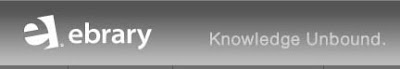
Did you know that the Library has electronic books? Well, it does. And over 50,000 of them are in a new database called ebrary Academic Collection. The books span all academic disciplines taught here at BU. This is the first of several blog posts highlighting ebrary and some ways to use it.
While most readers probably prefer paper to electronic for recreational reading, ebooks offer some nifty advantages for academic researchers. Ebooks allow them to --
- Search within an ebook for a keyword, name or phrase
- Use the ebook anytime, from anywhere
- Be assured the book will never be unavailable because it's been checked out by someone else or not returned or has gone missing on the shelf
- Take notes and highlight portions of the book using the ebrary 'infotools' (don't try this on a print book!)
To find an ebrary book in PILOT:
- Conduct a search in PILOT – Type the word ebrary into the first search box and a keyword or phrase into the second box (for example, creative teaching)
- Sort results by 'Publish date descending' - The latest books will be listed first
- Select and view a record – Click on a book title to see more information about it
- View the book in ebrary - Click on the Web Link at the top of the record, where it says, "An electronic book accessible through the World Wide Web; click to view"
- Conduct a search in ebrary – Use the simple or advanced search
- Open a document – Click on the title name or jacket
- Explore the document – Navigate to search terms, search the document for key words, jump to relevant chapters, flip through pages using the arrows <-- -->
- Highlight text and take notes – Create a bookshelf (if needed) to save and organize your research
- Use InfoTools – Link out to other online resources to expand your research
- Print pages, and copy and paste text – ebrary provides automatic citations with a URL hyperlink back to the source
- Manage, archive and share research – Organize your bookshelf and email folders to peers
Friday, January 21, 2011
New Weekend Reference Hours
Please note that a Reference Librarian will be available to help you with your research during the following weekend hours. Saturdays, 12:00 - 3:00 pm Sundays, 5:00 - 9:00 pm. As always, if you need research help when a librarian is not available, send a request through http://referencerequest.bloomu.edu/.
Subscribe to:
Posts (Atom)




